Underway version 2.5.5 introduces share buttons for service statuses and trains.
When you tap the “Share” button on the top right of the train screen, the standard iOS share sheet will open. You can share a brief description of the train along with an in-app link to the train.
When you share this link with someone who has Underway NYC installed on their phone, they can tap the link to open Underway’s train screen with that train loaded.
Share service status for routes
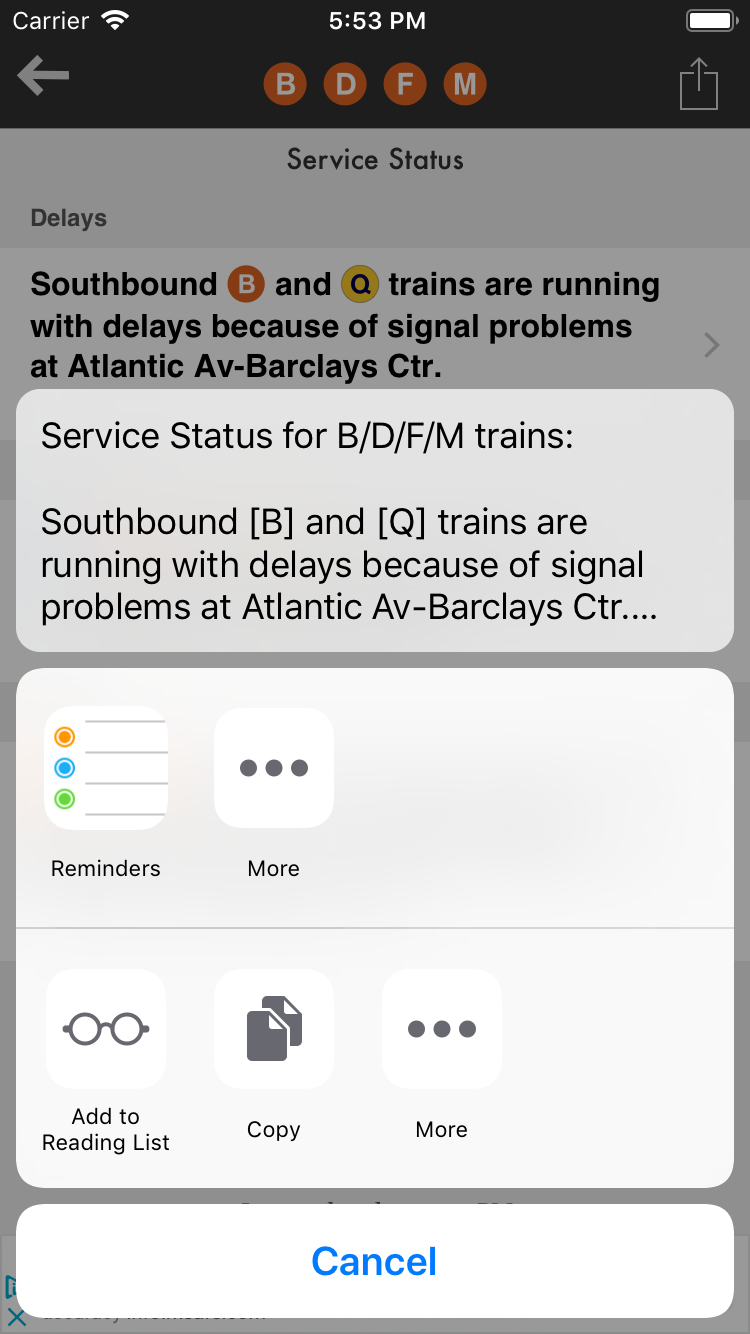
When you tap the “Share” button on the top right of the service status screens, the standard iOS share sheet will open. You can share the titles of the service statuses on the screen, along with a link to the service status screen you are on.
When you share this link with someone who has Underway NYC installed on their phone, they can tap the link to open Underway to the same service status screen.
Other service status screens also have share buttons. Here is a preview.